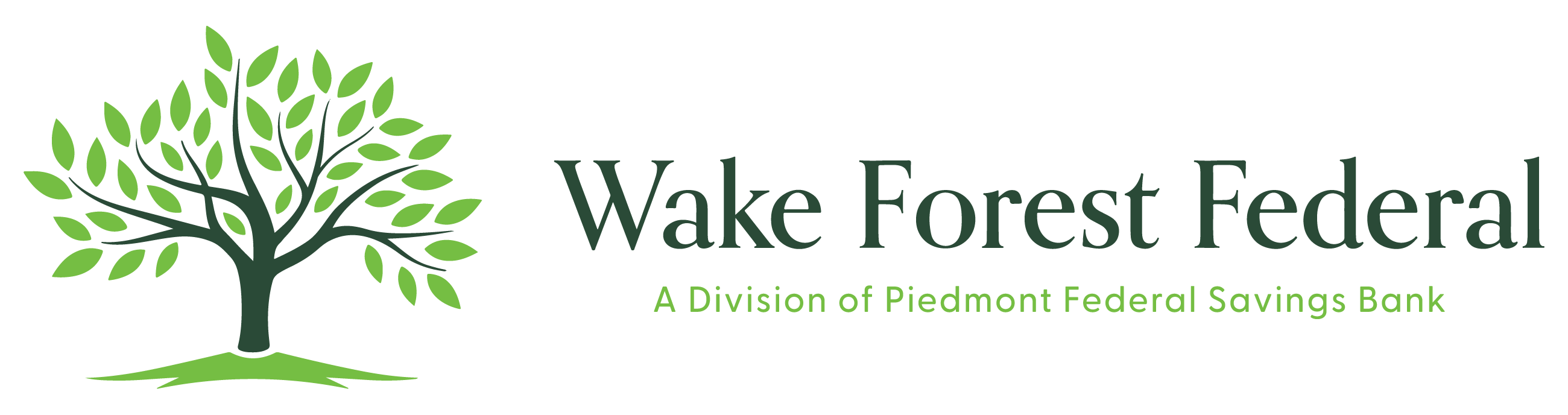Your mobile banking experience is only a few taps away.
Our mobile banking app puts the highest priority on security and usability. It’s ready to fit seamlessly into your life and into your hands.
Bank anytime. Bank anywhere.
Monitor your finances with our mobile banking app for secure, convenient and easy control.

Secure for worry-free transactions
Manage funds, check your balances, or pay your bills.
Convenient for your busy schedule
Your money is at your fingertips, whether at home, at work, or on the go.
Easy to use for everyone
The app is intuitive and clear, no matter your level of comfort with technology.
How to Access Mobile Banking using your Desktop or Laptop
You must be enrolled in Online Banking to access Mobile Banking.
- Using your desktop or laptop, login to your online banking at wakeforestfederal.com
- After logged in, select mobile banking from the Profile tab and click Enroll.
- Select “Add new Device”.
- 4. Select whether you are using an Android or Apple device, enter your phone number and press
send. - You will receive a text message with a link to download the Wake Forest Federal mobile banking
app. - Enter your Online Banking user name and password to login.
- Answer the security question and accept the terms and conditions.
- Enjoy checking balances, mobile deposits, bill pay and transferring between accounts on your
phone or tablet. You can also activate “Instant Balance”, where you can check your balance
without logging into the app.
How to Access Mobile Banking Directly from your Smart Phone
If you already have an Online Banking login, please follow the steps below to download our new app.
1. Download the Wake Forest Federal app from your Google or Apple Store. Search for ‘Wake
Forest Federal’ and look for the image below:
2. Enter your Online Banking username and password to login.
3. Answer the security questions and accept the terms and conditions.
4. Enjoy 24/7 banking at your fingertips!